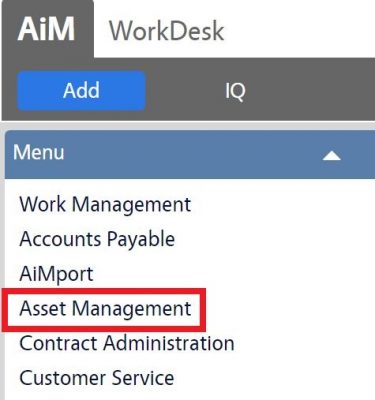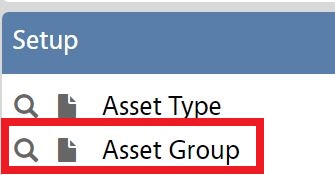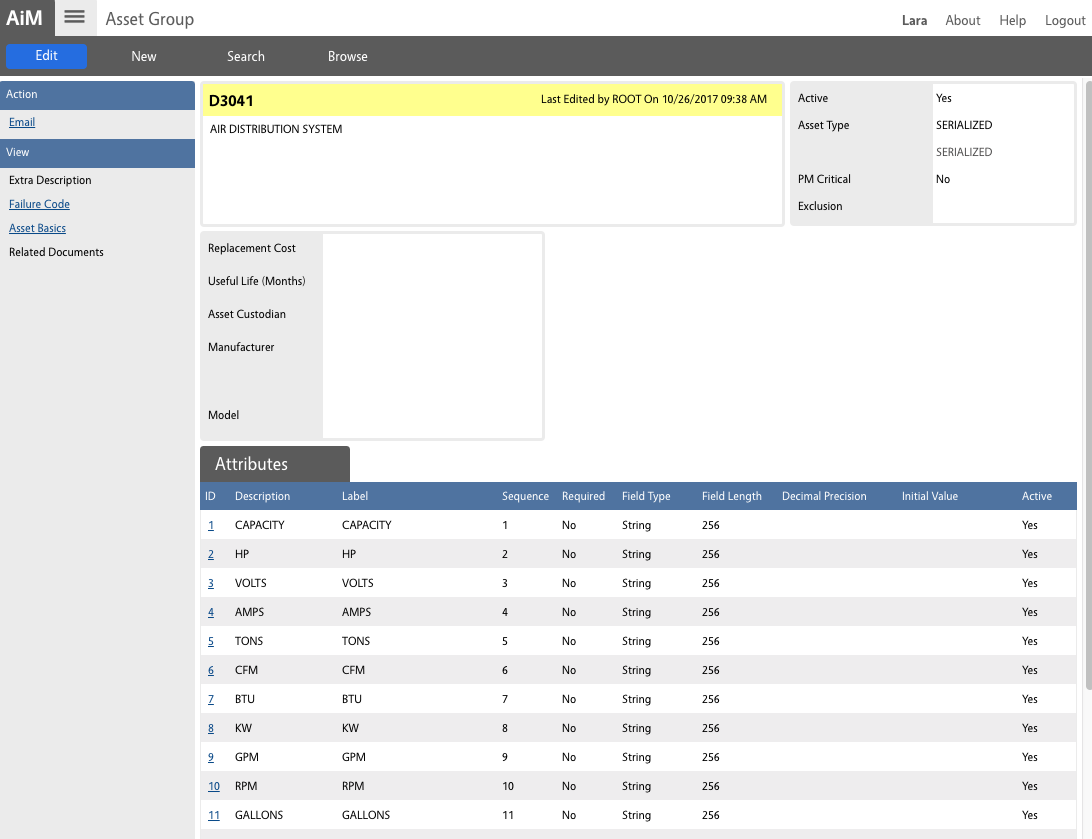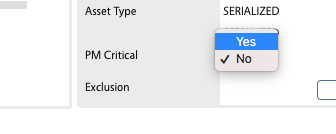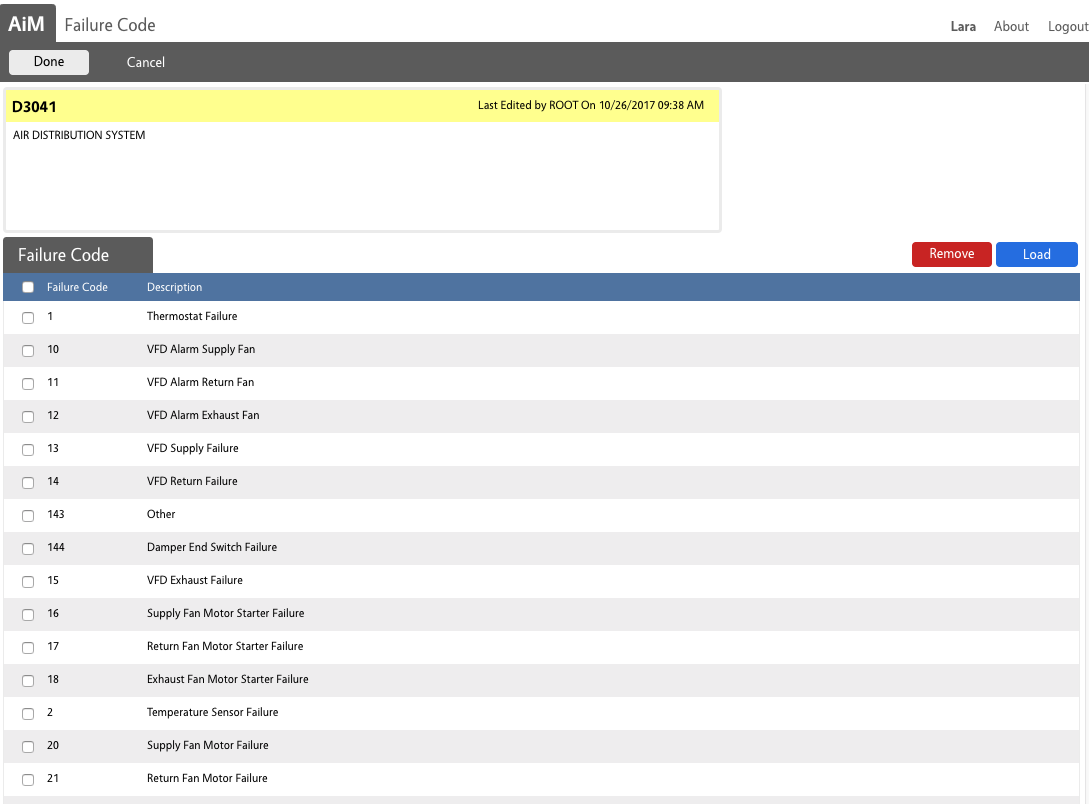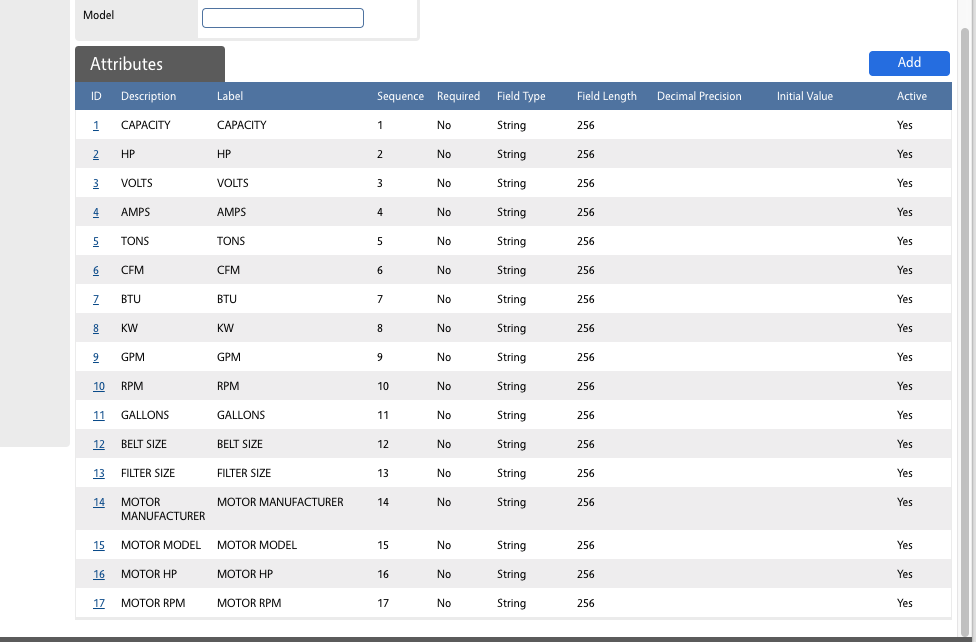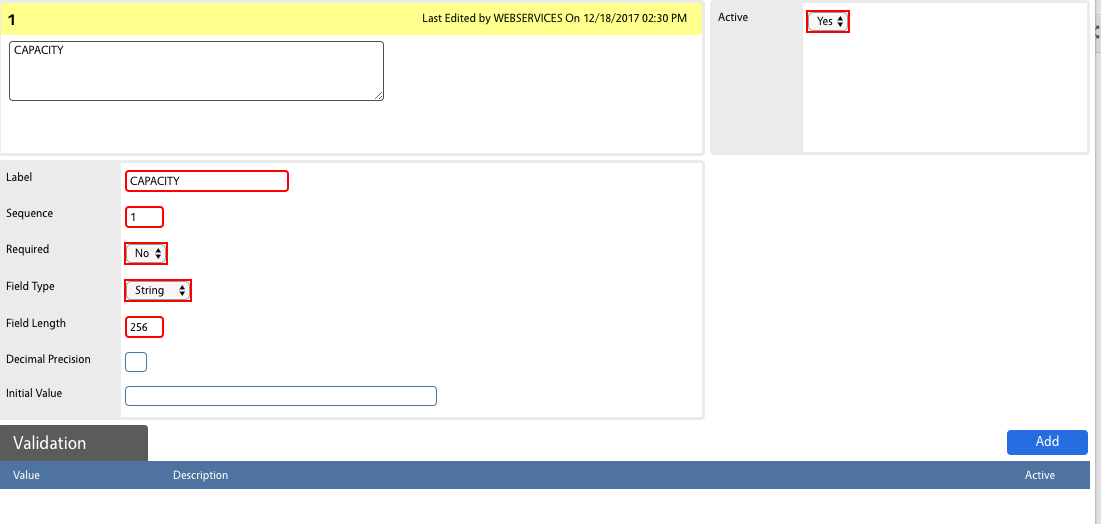Standard Operating Procedures
Standard Operating Procedures
Configuring Asset Groups
PURPOSE:
Asset groups are used for reporting purposes as well as for configuration of Failure Codes and asset attributes (i.e. volts, horsepower, filter size, etc). UCONN uses the Uniformat II classification standard for our Asset Groups. Every attempt should be made to use the 4th level of Uniformat II in grouping assets in order to provide the highest level of fidelity possible (ex. D3041).
PROCEDURE:
| 1. Navigate to the Asset Management module on the main menu. |
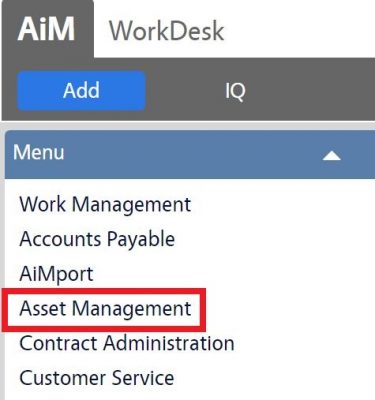 |
| 2. Navigate to the Asset Management screen and click the link to Asset Group. |
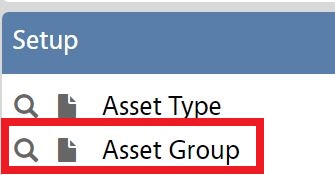 |
| 3. In order to edit an existing Asset Group (for instance, to add an attribute or failure code), select search at the top of the screen, choose your search criteria (recommend Asset Group or Description fields) and execute the search. Then choose your asset group and you will see the asset group screen pictured here. Choose the blue Edit button at the top of the page. |
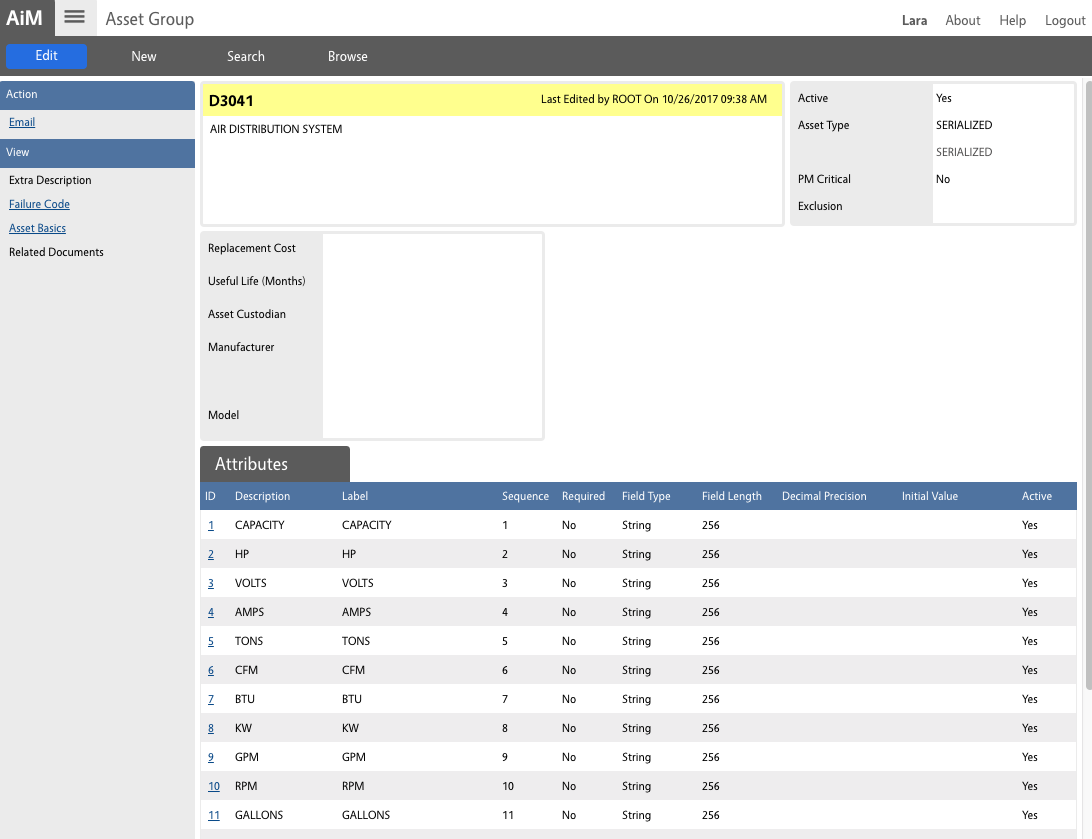 |
| If this Asset Group is used for Assets that are part of the Facilities Operations Preventive Maintenance program toggle the PM Critical field to “Yes” otherwise leave as “No” |
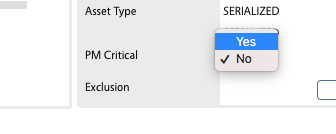 |
| Choose an element that you would like to edit. For Failure Code, choose the Failure Code link in the top, left part of the screen.
Failure codes will be loaded from a pre-populated list. Simply check the box of the desired failure codes for the group and then click the blue Load button on the right side of the screen. |
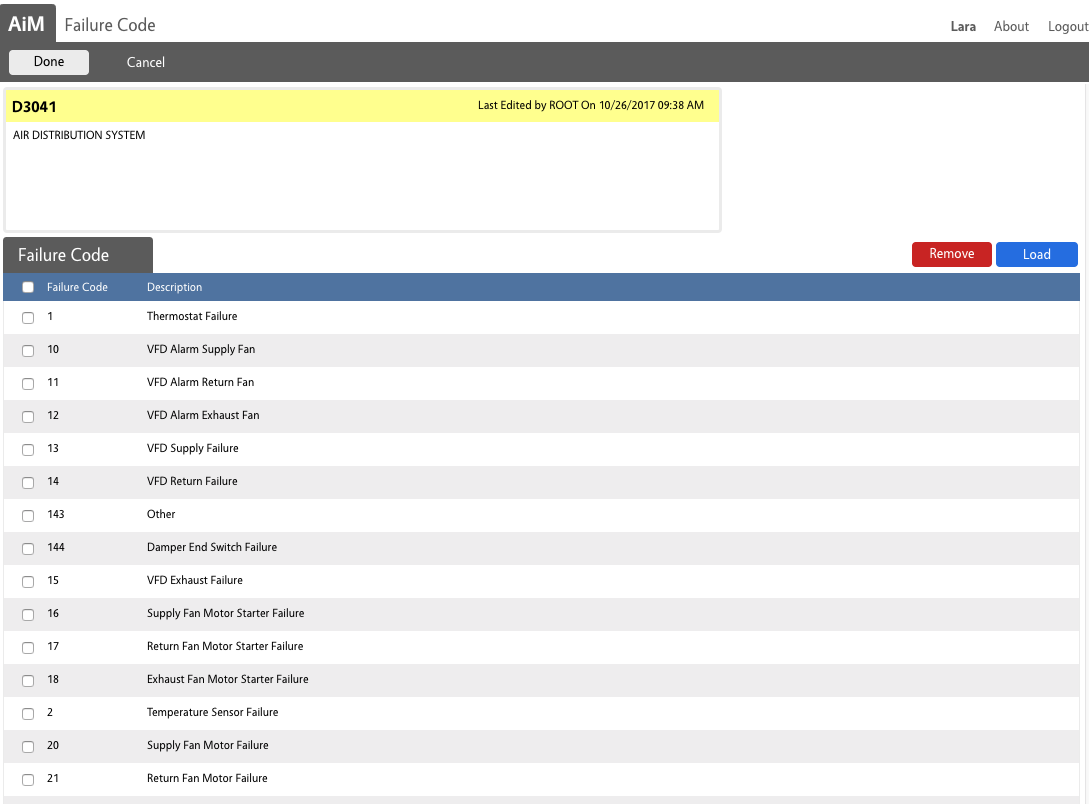 |
| 5. For adding Attributes, choose the blue Add button on the right side of the screen. |
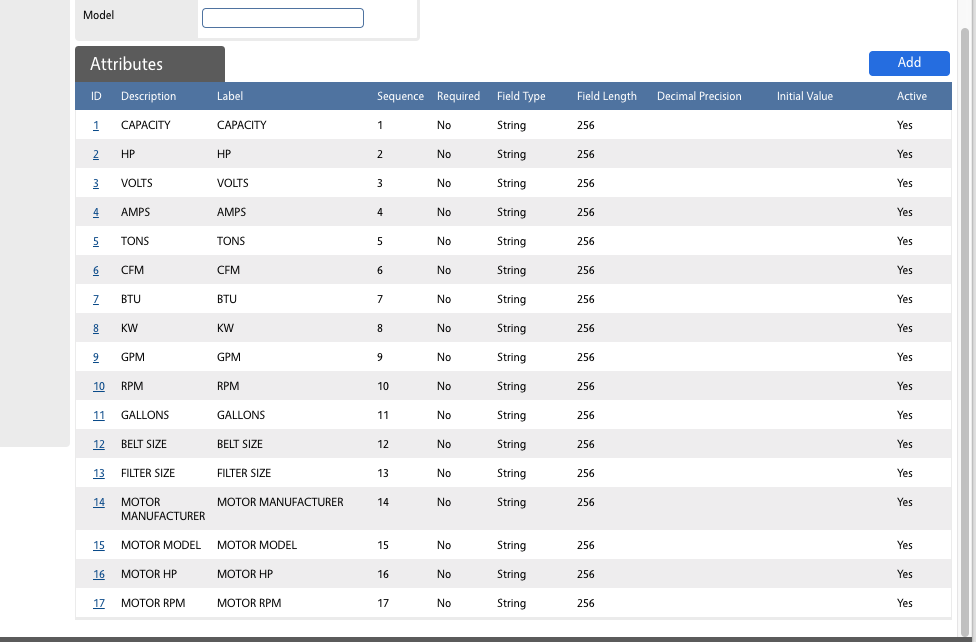 |
| 6. When adding an attribute, the ID will be assigned automatically (top left in yellow).
The description field (non-required text box at top of page) will often match the Label field, however, if an extended description is necessary/desired, this field can accommodate it. The Label field should be a short, but clear description of the desired attribute.
The sequence number is unique and defines the order the attributes display on the AiM Screens
Choose whether the attribute should be required, the field type (string is free text) as well as the field length. You can also select how many decimal positions to show and populate an initial value that will be applied to all new assets in that particular asset group. If it is desired for the attribute to only be populated with elements of a limited data set, these values can be entered in the Validation section of the Attributes form.
|
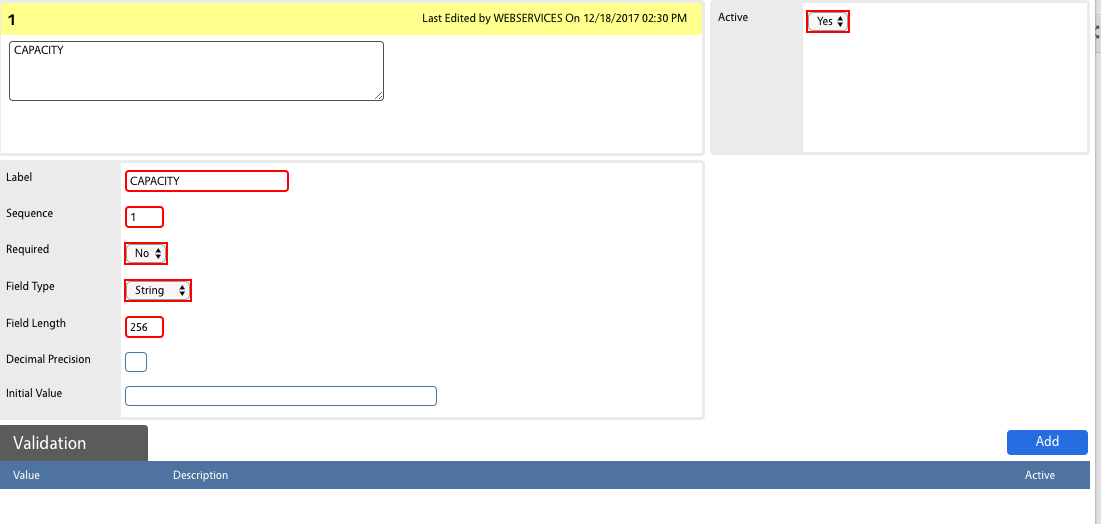 |
ROLES USED:
- System Administrator: Responsible for configuring and updating Asset Groups in AiM.
Return to Asset Management Module SOP
 Standard Operating Procedures
Standard Operating Procedures