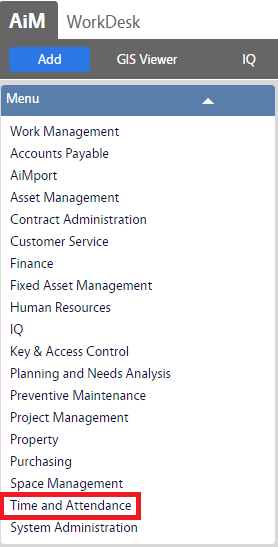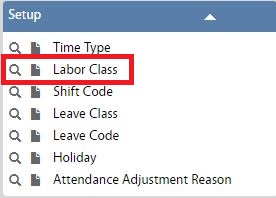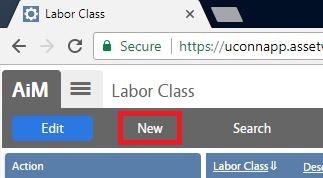Standard Operating Procedures
Standard Operating Procedures
Configuring Labor Classes
PURPOSE:
Part of the Time and Attendance module configuration; only 2 Labor Classes will be used at the current time: Regular and Overtime Labor.
PROCEDURE:
ROLES USED:
- System Administration:
System Administrator is responsible for managing and overseeing the Time and Attendance module its configuration and functionality.
Return to Time and Attendance Module SOP