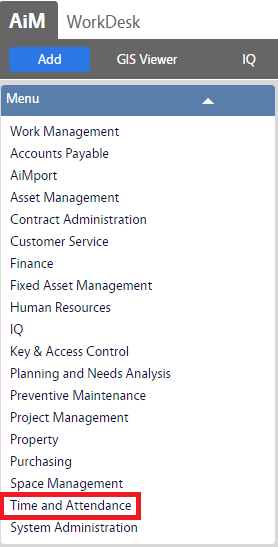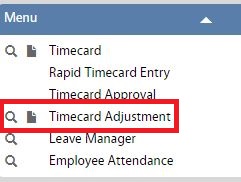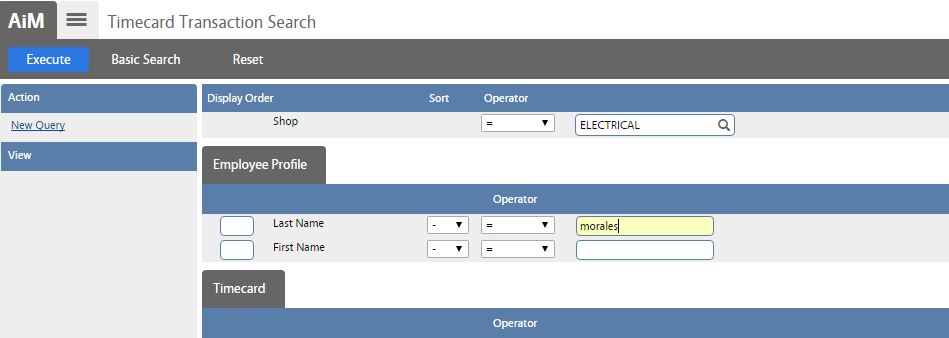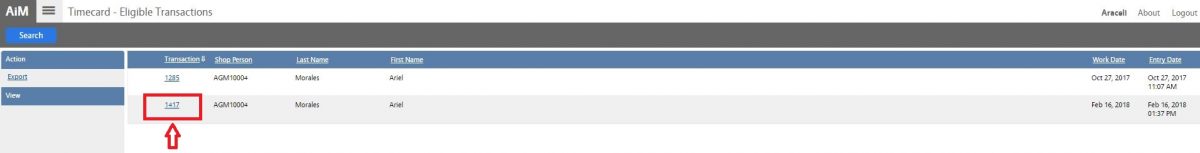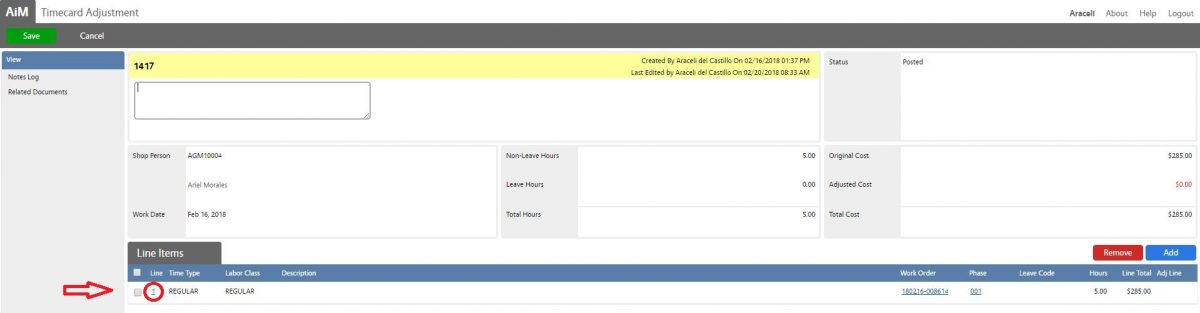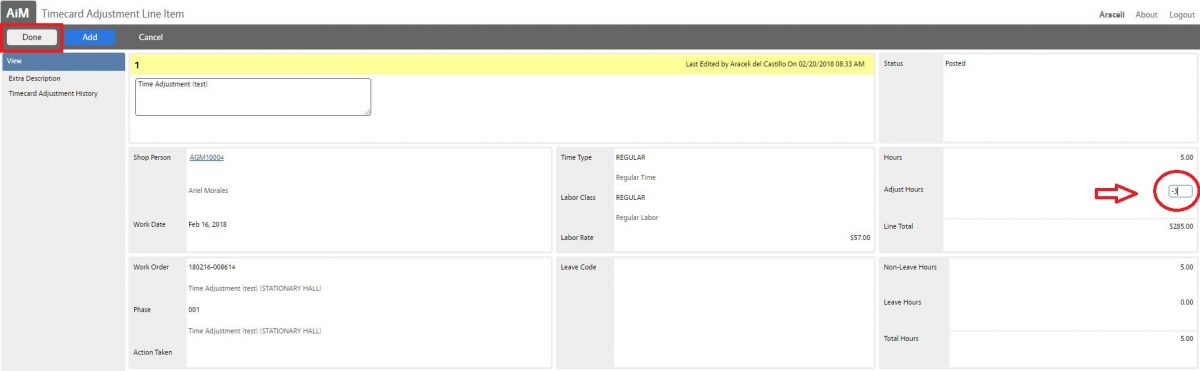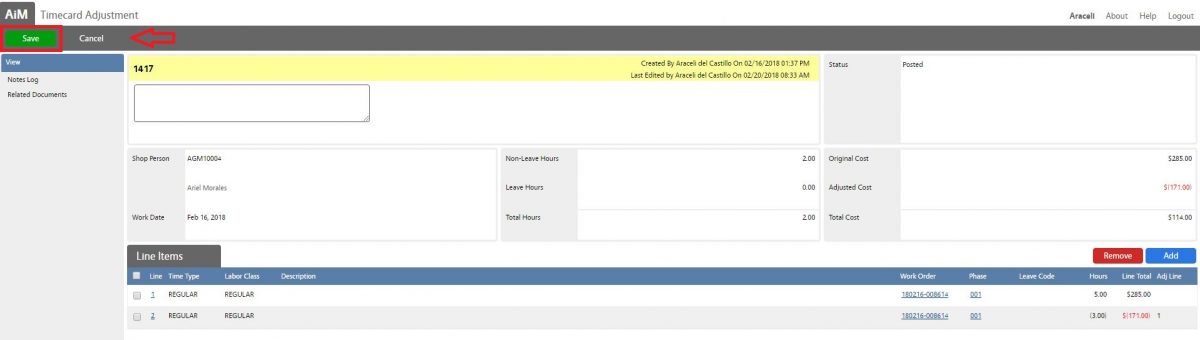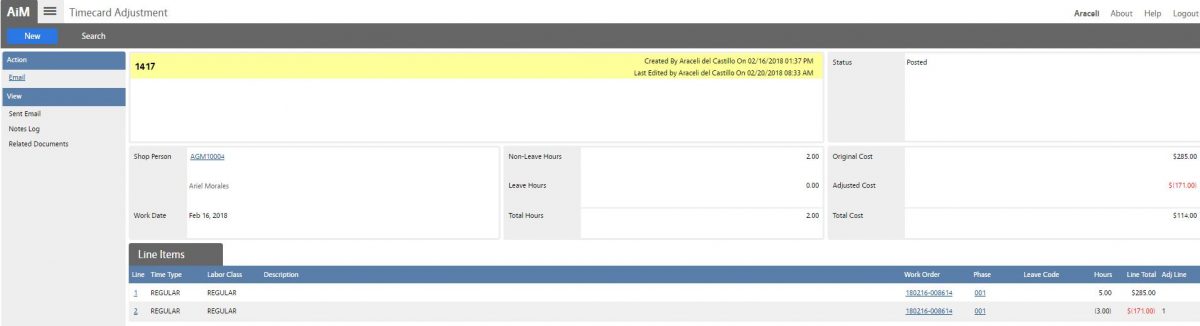Standard Operating Procedures
Standard Operating Procedures
Performing a Timecard Adjustment
PURPOSE:
The Timecard Adjustment screen corrects, updates, or otherwise modifies the line item details of an approved Timecard. Timecards once approved can not be adjusted. The only option to correct posted quantities with an adjustment on the line item is to decrease the number of hours, which can be adjusted to zero. To add hours to a Timecard, create a new Timecard line item entry.
**Each line item is autopopulated directly from the original Timecard. The only field that is available for update on the existing transaction is the Adjust Hours field. The only option available in the Adjust Hours field is to decrease hours from the existing number. The format of the adjustment includes a minus sign, i.e. -3. A line item will automatically be created showing the hours modified. If a user wants to add hours or subtract more hours, the Add Icon must be clicked. This will create a new line item record where the work order/phase is required and added or subtracted transactions are allowed.
The totals of all line item adjustments roll up to the Timecard adjustment header record in the Adjusted Cost and Total Hours fields.**
| Status Block | Indicates that timecard adjustments can only be done on posted (approved) records. |
| Shop Person Block | Identifies the employee identification code, name, and work date of the timecard being adjusted. |
| Total Hours Block | Identifies a summary of non-leave (work) hours and leave hours on the Timecard. This is useful to identify quickly whether or not the adjusted Timecard total is a full and complete workday. The totals are calculated when the adjustment record is saved. |
| Total Cost Block | Identifies the original, adjusted, and new total labor costs represented on the Timecard. The original cost field is a summary of all Timecard line item totals before adjustment. After the Timecard is adjusted and saved, the adjusted cost field will display a value. The total cost field is the new sum of these two values, and reflects the resulting impact of the adjustment. |
Timecard Adjustment Line Item Screen
| Title Block | Identifies the line item number and provides an optional description of the line item. The description field can accommodate up to 255 characters and the Timecard Adjustment Line Item Screen has an extra description view to capture additional information. |
| Status Block | Indicates that Timecard adjustments can only be done on posted (approved) records. The parent Timecard adjustment transaction number is also displayed. If the line item being viewed is a negative adjustment record to an original line item from the Timecard then the original line number is also displayed (in the adjusted line field). |
| Shop Person Block | Identifies the employee identification code, name, and work date of the Timecard line item being adjusted. |
| Labor Rate Block | Redisplays the combination of time type and labor class from the original Timecard record. The labor rate associated to that specific time type/labor class combination is also displayed and then used to calculate the labor charges for this adjustment line item record. NOTE: when creating a new Timecard adjustment line item record, the adjustment line item requires that either the Labor Rate Block or the Leave Code Block be filled out. |
| Line Totals Block | Displays the total hours and total cost of each adjustment line item. For a positive adjustment, a new line item is manually created and only positive numbers can be entered in the hours field. The calculated line total cost field is also a positive value. If the time type specifies start/stop times, then the start time and stop time fields are required. For a negative adjustment, the original line item must first be edited and only negative numbers can be entered in the hours field. The calculated line total cost field is also a negative value. The system will then create a second (negative) line item.
NOTE: the line total cost is calculated when the line item is completed (clicking the Done Icon or adding a new line item). |
| Work Order Block | Identifies the work order and phase for which the Timecard is being adjusted. When creating a new Timecard adjustment line item (positive value), the work order and phase are required to be entered. When editing an existing Timecard adjustment line item (negative value), the work order, and phase will default from the existing line item. The optional action taken may be entered to communicate what steps were taken while working on the job. |
| Leave Block | The Leave Block identifies the leave code if the line item represents leave taken..
NOTE: when creating a new Timecard adjustment line item record, the adjustment line item requires that either the Labor Rate Block or the Leave Code Block be filled out. |
| Timecard Totals Block | The Timecard Totals Block is a total of non-leave (work) hours and leave hours for all adjustment line items on that specific Timecard adjustment record. This is useful to identify quickly whether or not the Timecard adjustment line item details contribute to a full and complete workday. The Timecard totals are calculated when the record is completed. |
Timecard Adjustment Line Item Views
| Timecard Adjustment History | The Timecard Adjustment History View is a display-only reference of changes made to a Timecard line item. |
PROCEDURE:
ROLES USED:
- System Administration:
System Administrator is responsible for managing and overseeing the Time and Attendance module its configuration and functionality. The System Administration also shall assist and train functional users to use Timecard Adjustment screen.
2. Supervisor:
Supervisor shall review technicians labor hours and adjust their Timecards as needed.
Return to Time and Attendance Module SOP