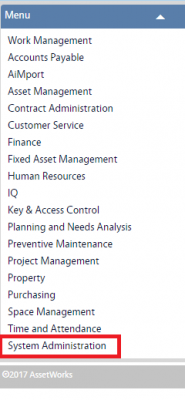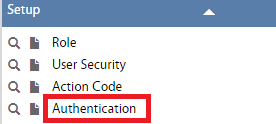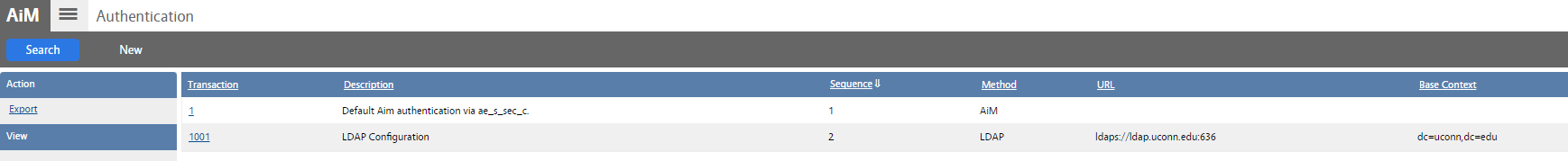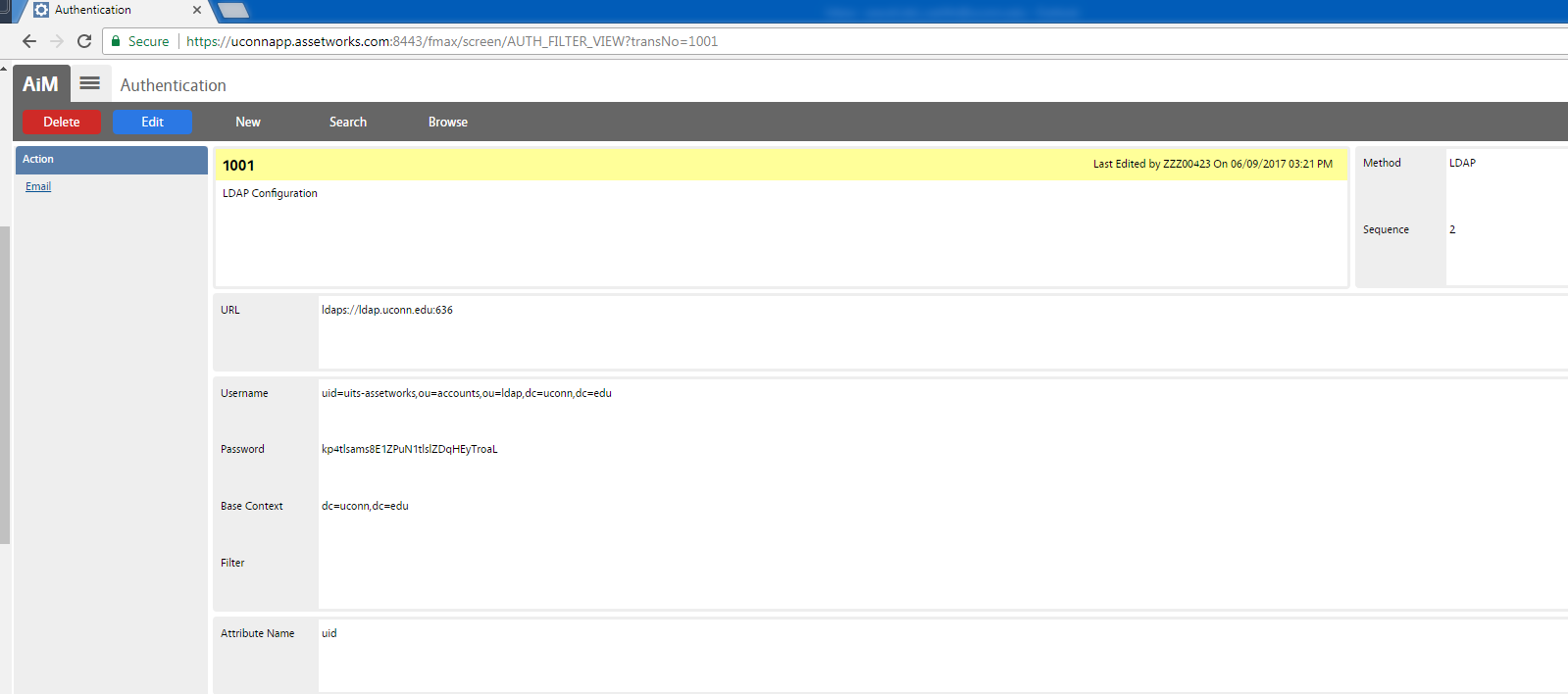Standard Operating Procedures
Standard Operating Procedures
Manage Authentication SOP
PURPOSE:
The Authentication screen enables system administrators to setup authentication records for AiM, LDAP, or Script.
PROCEDURE:
UConn currently is using LDAP authentication method.
ROLES USED:
- System Administrator:
System Administrator is responsible for verifying Authentication function is configured and operating properly.
Return to System Administration Module SOP