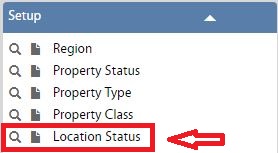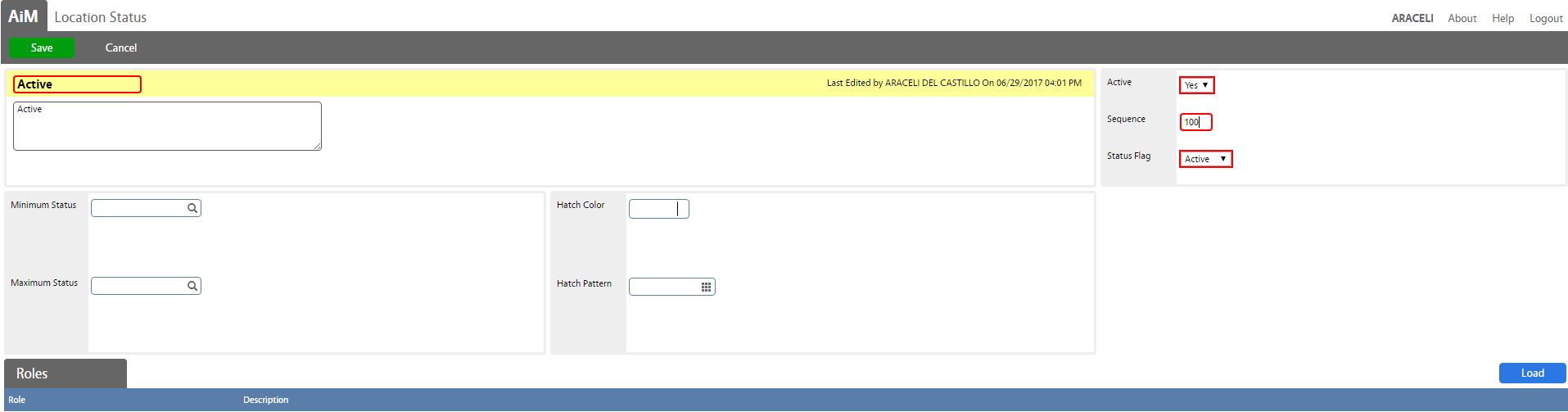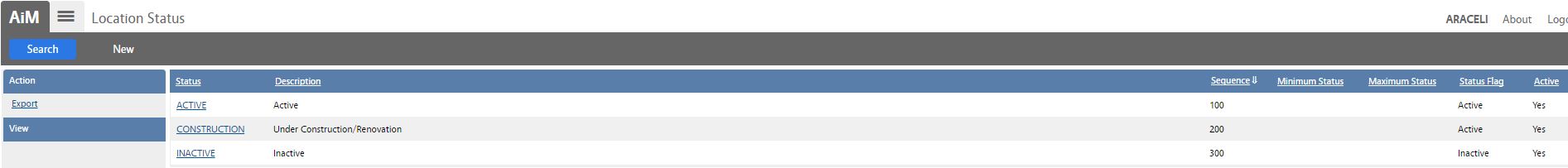Standard Operating Procedures
Standard Operating Procedures
Configure Location Status
PURPOSE:
Location status indicates whether this location is active and available for use in AiM. The Status also identifies the general characteristics of the location including the parent property and floor.
Location Statuses:
| Location Flag | Description |
| Active | This status indicates the location is active. |
| Construction | This status indicates the location is under construction/renovation. |
| Inactive | This status indicates the location is inactive. |
Location Status Flags:
| Location Flag | Description |
| Active | This status flag signifies the location is active. |
| Inactive | This status flag signifies the location is inactive. Location status flag cannot be associated to any transactions. |
PROCEDURE:
1. Click Location Status under Property Module.
2. Click New, enter Location Status name, description and sequence number. Select status flag, set active to Yes. Then, click Save.
ROLES USED:
- System Administrator:
System Administrator is responsible for managing and overseeing the Property module its configuration and functionality.
Return to Space (Property) Module SOP